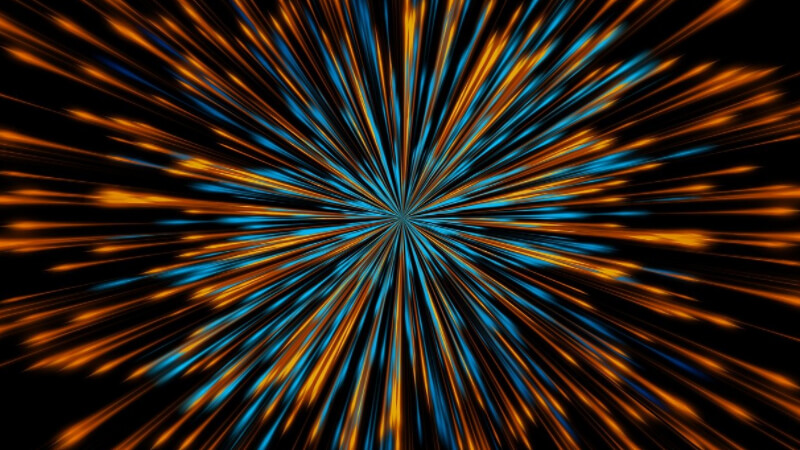A stable, scalable platform for creating adaptable websites and apps with integrated analytics, customization, content management, and multichannel distribution is offered by Sitecore CMS.
Sitecore enables developers and marketers to create complex digital experiences with its drag-and-drop content authoring, device-specific layouts, and customizable templates.
In this guide, we will walk through the end-to-end process of building a website using Sitecore CMS, covering key steps like:
1. Planning the Information Architecture and Requirements
The first step when starting any new Sitecore project is to clearly define the goals, user stories, and functional requirements for the site. This includes outlining:

- The types of content and media assets needed
- Required functionality like account registration and logins
- Key integrations with external systems
- Content workflows for review and approval
- Roles and permissions for different types of users
Document all requirements in detail as it will drive the planning and development process.
2. Designing the Information Architecture
With the requirements gathered, the next step is to map out the information architecture and content structure for the site.
This involves making decisions about:
- The hierarchical structure of site content
- Top-level templates for major content types like pages, articles, media, etc.
- Fields to include on each template for content, metadata, taxonomy, etc.
- How content will be categorized and navigated
The content architecture should support the requirements while remaining flexible for future needs.
3. Setting Up the Development Environment
Now we are ready to set up a development environment for building the Sitecore site. Typical steps include:
- Installing Sitecore CMS on development servers or locally
- Setting up source control for code using Git, SVN, or similar
- Installing necessary SDKs like Sitecore JavaScript Services
- Configuring user roles and security permissions
- Creating publishing targets for development, staging, and production servers
Having a standardized development environment ensures a smooth workflow.
4. Creating Sitecore Data Templates
Using the content architecture as a blueprint, we can start creating Sitecore templates to represent different types of content items. This is done using the Template Manager module.
For each template, define fields like:
- Content fields for text, images, videos, etc.
- Metadata fields like titles, tags, categories, etc.
- Presentation fields to specify view logic
- Custom fields to capture specific data points
Templates form the foundation of the content model and it’s important to get them right before adding content.

5. Building the Information Architecture in Sitecore
Now we can construct the complete Sitecore content tree using the templates. This involves:
- Creating parent content items for each section
- Assigning templates to items
- Defining logical nesting and hierarchy
- Setting up taxonomies, categories, and tags
- Creating shared content like menus and footer widgets
The content tree mirrors the information architecture and provides an organized content repository.
6. Designing Page Layouts
In Sitecore, the presentation layer is handled through layouts, sub-layouts, renderings, and other components. Developers will:
- Build page layouts with placeholders for content, navigation, headers, footers, etc
- Create reusable sub-layouts for common components like image galleries or banners
- Develop custom renderings for specific functionalities using HTML, CSS, JavaScript
- Add stylesheets, scripts, and media assets
Creative and UX design is flexible and not dictated by the templates or content structure.
7. Connecting Content to Presentation
Now we need to connect the content model with the presentation layer through Sitecore’s linking and rendering capabilities. This involves steps like:
- Binding templates to layouts using presentation details
- Mapping fields from templates to placeholders in layouts
- Passing content as parameters to renderings and components
- Configuring personalized rendering logic using conditions
This enables content to be dynamically populated across the site.
8. Importing Content
At this point, the site structure, templates, and presentation are ready for real-world content. There are several approaches for getting content into Sitecore:
- Directly authoring content in the CMS using the Experience Editor
- Importing content from Excel, JSON, or CSV feeds
- Migrating existing content using tools like Scrivito
- Integrating with headless CMSs using APIs and webhooks
A combination of content import, migration, and direct authoring is common.
9. Configuring Workflows and Publishing
To support teams collaborating on content, Sitecore provides workflow and publishing tools. Configuration may include:
- Setting up reviewer roles and stages for approval
- Establishing publishing targets like development, staging, production
- Scheduling publish and promotion frequencies
- Automating publishing events using the API
This governs how content is reviewed, approved, and deployed across environments.
10. Optimizing and Testing Performance
With content in place, the site now needs optimization and testing including:
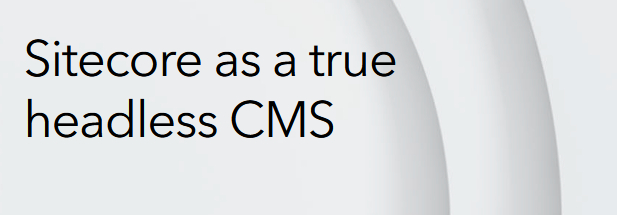
- Benchmarking page load times and fixing bottlenecks
- Stress testing traffic volumes and usage
- Setting up caching, compression, indexes, and other optimizations
- Running accessibility and compatibility testing across devices
- Fixing bugs and issues prior to launch
Thorough performance testing and monitoring ensure a smooth user experience.
11. Delivering Personalization with Sitecore
To go beyond a generic site, Sitecore’s analytics-driven personalization features can be leveraged to:
- Create personalized content or promotions for specific audiences
- Display targeted messaging based on interests and behavior
- Deliver tailored product recommendations to each user
- Test content performance with A/B/n testing
- Continuously optimize experiences over time
With a solid foundation built, adding personalization takes the website to the next level.
12. Managing and Maintaining the Live Site
Once launched, Sitecore provides integrated tools to manage the live site:
- Monitoring performance metrics and analytics in real-time
- Generating reports on content engagement and ROI
- Managing access and roles for content authors
- Publishing updates and new content on an ongoing basis
- Executing A/B tests and continuing optimization
- Managing infrastructure and availability
Proper maintenance and diligent optimization will ensure the site continues to meet its business goals over the long term.
Conclusion
Careful planning, sound development techniques, and iterative testing and improvement are necessary when creating a website using the Sitecore platform. However, Sitecore websites offer tremendous value to businesses when they are designed with a deliberate strategy that prioritizes business objectives, exceptional user experiences, and future flexibility.
An outline of the entire procedure for producing scalable, effective Sitecore installations that yield outcomes ought to be included in this tutorial. Although every project will be different and present different difficulties, the procedures listed here establish a foundation for administering websites that use Sitecore CMS.

Why Choose QEdge? Full-Stack Sitecore Development Services
As a Sitecore Gold Implementation Partner, we pride ourselves on successfully delivering numerous Sitecore projects since the early days of Sitecore 5.0 back in 2009. We have full experience in the development and maintenance of all versions of Sitecore.
As a full-service Sitecore development company, QEdge provides complete solutions from strategy to implementation:
- Sitecore Consulting - Experience audits, architecture guidance, strategic roadmaps, and pre-packaged accelerators.
- UX Design - User research, information architecture, wireframing, interactive prototypes, UI, and visual design.
- Development - Custom modules and applications, integrations, headless API layer, cloud and on-prem deployments.
- Creative Services - Photography, video, 3D/AR experiences, illustrations, animations.
- Testing - Manual testing, test automation, performance testing, security, infrastructure staging.
- Deployment & Maintenance - DevOps, hosting setup, upgrades, support services.
With expertise across the entire web technology stack, QEdge delivers end-to-end Sitecore projects tailored to each client’s unique needs.