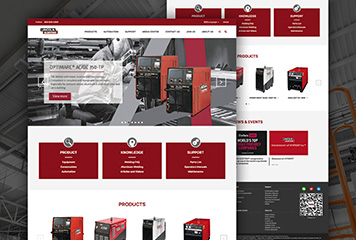With over 60 million monthly users in the United States alone, Craigslist is one of the most popular classified platforms. The website offers a straightforward and accessible user experience to connect buyers and sellers of goods, services, housing, jobs, and more in local communities.
For entrepreneurs and developers looking to build a similar peer-to-peer marketplace, Craigslist provides an excellent model for key features and functionality. In this guide, QEdge will walk through the critical components needed to launch your own classifieds website.
Classifieds Functionality
The core of a Craigslist-style website is robust classifieds functionality, allowing users to easily browse, post, manage, and engage with listings. Some tips for developing a functional classifieds system:
- Categorize listings into logical sections like housing, for sale, services, jobs, etc. Use additional filters like location.
- Allow images and attachments for each listing so users can visually showcase items/services.
- Implement search and filtering to quickly find relevant listings based on keywords, price, location, and other attributes.
- Paginate long lists of search results for a more scannable user experience.
- Enable social sharing of listings on networks like Facebook and Twitter to increase visibility.
To support this, your data architecture needs structured categories/taxonomies and location metadata attached to each listing. Search indexing is critical for fast lookups. Lists of listings should be sortable and filterable.
Posting Listings
For users to submit classified ads, build intuitive posting forms that are category-specific. Each classified vertical will likely require different fields:
Housing: Description, location, price, bedrooms, amenities, images, etc.
Jobs: Position title, company, description, salary, location, requirements, etc.
Items for Sale: Description, price, images, condition, etc.
Standardize common fields like titles, descriptions, and locations across categories. Allow drafts so listings can be created in stages. Send confirmation emails after submission.
On the backend, store and organize listing data in a relational database. Attach images and files to database records. Implement validation to ensure required fields are populated.
User Accounts and Profiles
By registering for accounts, buyers and sellers can track listings, contact each other, save searches, and more. User profiles enable trust through transparency.
- New user sign-up with name, email, password, and optional profile photo
- Set required fields like full location rather than just ZIP code for transparency
- Save recent searches and favorite listings for quick access
- Email notifications for saved listing updates, message replies, etc.
- Public user profiles show basic info like members since date, number of listings posted, reviews, etc.
![How to Build a Website Like Craigslist[2024]](https://www.qedge.co/blog/wp-content/uploads/2023/07/53.jpg)
Store user account data including hashed passwords in a user table. Associate and query listings, searches, communications, and other activity to user records via foreign keys.
Payment Processing
To monetize your marketplace, allow users to purchase featured or highlighted listings for a fee. This requires integrating a payment gateway like Stripe or PayPal.
Some options for processing listing payments:
- Featured placement at the top of search results and category pages
- Top listing in a category for a 7/14/30 day period
- Bold “Premium Listing” label to stand out
- Photo gallery expansion to 10+ images
- Fee per listing or unlimited in monthly packages
Take payments on listing submission. Pass key data like listing ID to the payment processor to associate purchases. Display purchased features immediately after transaction confirmation.
Reputation and Reviews
Build trust and quality through reputation systems and reviews for both listings and users. This requires:
- Reviews with star ratings and comments on each listing
- Aggregate ratings displayed on user profiles
- Verified buyer badges on reviewers to indicate legitimate transactions
- Moderation to filter fraudulent reviews
- UI that encourages reviewers to leave constructive feedback
Integrate reviews tightly with transaction flows. Prompt buyers and sellers to rate each other after successful exchanges.
Flagging Listings
Any large marketplace will encounter spam, scams, and inappropriate content. Make it easy for your community to report issues:
- Flag button on each listing to mark as inappropriate
- Categories for flagging like “spam”, “miscategorized”, “offensive content” etc.
- Option to leave details on why the listing is being flagged
- Admin view of flagged listings to review and remove violating content
Prioritize flagged listings for admin review. Take down immediately if serious violations are reported. Disable repeat offender accounts.
Responsive Design and Mobile Optimization
With Craigslist’s simple design, adapting the interface for mobile is fairly straightforward:
- Use a responsive framework like Bootstrap for flexible CSS-based layouts
- Test usability on small screens and touch devices
- Ensure forms and filters fit appropriately on mobile
- Optimize images and file attachments for smaller screens
- Minimize bandwidth usage for mobile data connections
Follow progressive enhancement practices to layer in JS-powered enhancements on capable devices. Mobile optimization increases engagement.
![How to Build a Website Like Craigslist[2024]](https://www.qedge.co/blog/wp-content/uploads/2023/08/diggity-marketing-s8HyIEe7lF0-unsplash-scaled.jpg)
Marketing Your Marketplace
Once development is complete, you need to attract users to seed your community. Some marketing strategies:
- Partner with relevant local organizations to promote the marketplace
- Identify and reach out to power users on existing platforms like Craigslist
- Run local events like trade fairs to demonstrate the platform
- Promote the most unique categories/verticals to differentiate
- Focus initial marketing in geographically concentrated areas
- Leverage social media and classifieds sites for low-cost promotion
Building liquidity and user habits takes patience. Leverage both paid advertising and organic marketing channels.
Additional Monetization Opportunities
Classified listings and featured upgrades provide revenue streams, but additional opportunities exist:
- Sell branded merchandise like t-shirts and mugs
- Allow sponsored listings that are visibly separated from regular listings
- Implement display advertising like relevant Google AdSense units
- Develop a premium membership tier with bonuses like unlimited listings
- Charge for an official mobile app to access the marketplace
Think creatively about value-added services that your audience would pay for.
Final Thoughts
Building a classified site requires a data-driven platform for listings, strategic marketing to attract users, and ongoing refinement based on usage and feedback. But following Craigslist’s lead, the fundamental components like classifieds listings, searching, payments, and reviews pave the path to launching your own successful marketplace. Keep the user experience intuitive yet feature-rich and your community will grow.
While mimicking Craigslist may seem straightforward, executing a production-ready website requires comprehensive engineering and development skills. From designing a scalable architecture to implementing the front, APIs, apps, infrastructure, and more - specialized help is key. By partnering with an experienced development firm, your classifieds site can become a go-to marketplace in your region.
QEdge: An Ideal Agency to Build a Website Like Craigslist
![How to Build a Website Like Craigslist[2024]](https://www.qedge.co/blog/wp-content/uploads/2023/07/20230619-blog-07.jpg)
One agency that excels in all aspects of website development is QEdge.
Some key reasons QEdge stands out include:
- Technical Development Chops: QEdge developers are experts at integrating robust functionality and accessibility features using modern open-source platforms like Sitecore, and WordPress.
- Hosting and Support: QEdge sites come with managed hosting, training resources, and unparalleled post-launch support to keep each site running smoothly long-term.
Service Cases: