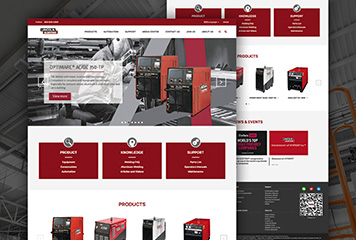HubSpot and Sitecore are two powerful marketing software platforms that can provide immense value when integrated together. HubSpot offers inbound marketing, sales, customer service, and CRM software while Sitecore is a .NET-based content management system and multichannel marketing platform. Integrating these two solutions allows you to leverage the strengths of both to deliver personalized and optimized experiences across every touchpoint.
In this complete guide, we'll cover the main benefits of integrating HubSpot and Sitecore as well as step-by-step instructions for setting up the integration.

Benefits of Integrating HubSpot and Sitecore
Here are some of the key benefits you can achieve by connecting HubSpot and Sitecore:
1. Enhanced Personalization
By integrating contact and company data from HubSpot into Sitecore, you can build detailed visitor profiles and segment your audiences to deliver personalized content, offers, and experiences across websites, apps, and more. Sitecore's powerful personalization engine becomes even more effective with HubSpot data.
2. Closed-Loop Analytics
With the integration, you can capture anonymous website interactions in Sitecore Analytics and match them to contacts in HubSpot when they convert. This closed-loop reporting gives you a complete view of the customer journey from initial website visit to lead to customer.
3. Improved Lead Management
Lead data captured through Sitecore forms can be automatically synced into HubSpot for immediate follow-up by sales. Marketing and sales teams get full visibility into all leads and can track them from initial website visit through the entire conversion funnel.
4. Enhanced CRM Data
Relevant behavioral data like interests, content downloads, and page views can be synced from Sitecore into HubSpot CRM to build more detailed contact and company profiles. Sales and support teams get a deeper understanding of prospects and customers.
5. Omnichannel Marketing
With a unified view of customer data in one place, you can orchestrate seamless omnichannel marketing campaigns that span website personalization, email, social, ads, and more. Create consistent messaging across channels while leveraging the unique capabilities of each platform.

Key Steps for Integrating HubSpot and Sitecore
Now let's go through the key steps for setting up the integration:
1. Install the Connector Module
Sitecore offers connector modules to handle interfacing with HubSpot. Download the appropriate module for your version of Sitecore from the Sitecore Marketplace and install it using the Installation Wizard. This adds the core integration functionality.
2. Configure Credentials
The next step is to configure credentials so Sitecore can connect with your HubSpot account. In the Sitecore Content Editor, go to /sitecore/System/Settings/Hubspot Connector and enter your HubSpot Portal ID. Then click "Fetch API Key" to generate the API key needed for Sitecore to authenticate with your HubSpot account.
3. Enable Data Sync
Now you can start enabling data synchronization between the two platforms. Go to /sitecore/system/Settings/Hubspot Connector/Data Exchange in the Content Editor. Here you can turn on contact and company sync to push Sitecore contacts into HubSpot and pull HubSpot contacts into xConnect. Enable the desired sync options in both directions.
4. Integrate Forms
One of the most powerful features is synchronizing form data between the platforms. In Sitecore, you can map web forms to HubSpot forms so lead data is automatically synced when a form is submitted. Install the Forms Connector module, map your forms on both sides, and add HubSpot's script tag to your Sitecore form markup to enable real-time sync.
5. Implement Tracking
To enable closed-loop analytics, you need to implement HubSpot's tracking code on your Sitecore site. This allows HubSpot to receive page visit data for known and anonymous contacts. Install the tracking code snippet in your Sitecore site footer or on every page.
6. Configure Analytics Sync
Finally, enable analytics sync in the connector settings to push relevant engagement data like page events, content downloads, traffic source, etc. from Sitecore Analytics into HubSpot for complete visibility into the customer journey. Note that the tracking code integration must be in place for analytics sync to work.
Additional Functionality and Resources
The steps above cover the core integration setup between HubSpot and Sitecore. But there are additional capabilities you can implement to further optimize the integration:
- Personalize content based on HubSpot data like lead score, lifetime value, interests, etc. pulled into xConnect.
- Use HubSpot lists and segments to target content and personalize experiences for dynamic audiences in Sitecore.
- Enrich customer profiles in HubSpot with detailed behavioral data, interests, and engagement analytics from Sitecore.
- Automate cross-platform workflows using tools like Microsoft Power Automate to connect Sitecore and HubSpot data and events.
- Segment audiences between the platforms to activate tailored multi-channel campaigns.
- Leverage connectors like SuiteCRM to integrate CRM data from sources beyond HubSpot into Sitecore.
The Sitecore documentation provides in-depth technical details on the HubSpot integration architecture and capabilities. And the HubSpot developer site has resources on leveraging the HubSpot APIs for deeper integrations.
Integrating Sitecore and HubSpot takes some upfront configuration but delivers immense marketing power by unifying your technology stack. With the right integration in place, you can gain a complete view of your customers and craft seamless experiences that drive growth. Use this guide to get started connecting these two platforms today.

Service Cases: