With the increasing need for seamless integration between systems, organizations are looking for powerful tools to connect and sync data. Sitecore Connect is a popular choice among organizations, offering a range of features and benefits for integrating Sitecore with other systems. In this article, we will explore what Sitecore Connect is, its features, how to use it, and answer some frequently asked questions. Let's unlock the power of seamless integration with Sitecore Connect! 💻
What is Sitecore Connect?
Sitecore Connect is an integration tool that allows organizations to seamlessly connect and integrate Sitecore with other systems, such as CRMs, ERPs, and marketing automation platforms. It streamlines the process of sharing data and content between these systems, eliminating the need for manual data entry and reducing the risk of errors. Sitecore Connect is available for both Sitecore Experience Platform and Sitecore Experience Commerce.
Features of Sitecore Connect
Sitecore Connect offers a range of features that make it a powerful integration tool for organizations. Some of these features include:
- Bi-directional data synchronization: Sitecore Connect allows for two-way data synchronization between Sitecore and other systems, ensuring that the most up-to-date information is always available.
- Automatic mapping and transformation: Sitecore Connect automatically maps and transforms data between systems, reducing the manual effort required for integration.
- Customizable data mapping: Organizations can customize data mapping to meet their specific needs and requirements.
- Support for multiple systems: Sitecore Connect supports integration with various systems, including CRMs, ERPs, and marketing automation platforms.
How to Use Sitecore Connect?
Using Sitecore Connect is a straightforward process that involves setting up and configuring the tool to integrate Sitecore with other systems. The exact steps may vary depending on the systems being integrated and the specific requirements of the organization. However, some general steps include:
- Installing and configuring the Sitecore Connect module.
- Setting up the connection between Sitecore and the external system.
- Mapping and transforming data between systems.
- Testing and verifying the integration.
QEdge: Your Reliable Partner in Sitecore Implementation
As a Sitecore Platinum Partner, we pride ourselves on successfully delivering numerous Sitecore projects since the early days of Sitecore 5.0 back in 2009. We have full experience in the development and maintenance of all versions of Sitecore.
- Sitecore Consulting — Experience audits, architecture guidance, strategic roadmaps, and pre-packaged accelerators.
- UX Design — User research, information architecture, wireframing, interactive prototypes, UI, and visual design.
- Development — Custom modules and applications, integrations, headless API layer, cloud and on-prem deployments.
- Creative Services — Photography, video, 3D/AR experiences, illustrations, animations.
- Testing — Manual testing, test automation, performance testing, security, infrastructure staging.
- Deployment & Maintenance — DevOps, hosting setup, upgrades, support services.
Service Cases:




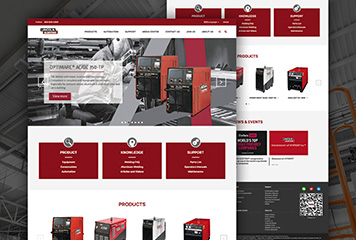

FAQs about Sitecore Connect
To help you better understand Sitecore Connect, here are answers to some commonly asked questions:
Q1: Is Sitecore Connect only available for Sitecore Experience Platform and Experience Commerce?
Yes, currently, Sitecore Connect is only available for these two Sitecore products.
Q2: Can Sitecore Connect be used for any system integration?
No, Sitecore Connect is designed for specific systems and may not be suitable for all integration needs.
Q3: Is Sitecore Connect easy to use?
Yes, Sitecore Connect is a user-friendly tool that simplifies the integration process and reduces the need for manual effort.
Final Thoughts
As organizations strive to create a seamless and personalized digital experience for their customers, the need for efficient and effective integration tools like Sitecore Connect continues to grow. With its powerful features and user-friendly interface, Sitecore Connect is the go-to tool for organizations looking to integrate Sitecore with other systems. So, are you ready to take your integration capabilities to the next level with Sitecore Connect? Let's get started! 🚀

