We have been using Node v12.18.0 with Sitecore 9.3 but have now upgraded to Sitecore10.2. We still use Node 12.18.0 but would like to upgrade. Can anyone advise on any issues we may encounter during this process?
https://community.sitecore.com/community?id=community_question&sys_id=74e8855b1b52795038a46421b24bcbb3
A few potential issues to be aware of when upgrading Node.js with Sitecore 10.2:
Node.js 12.18.0 is not officially supported by Sitecore 10.2. While it may work without any issues, there is a chance that you may encounter problems.
Some modules or packages that you are using with Node.js 12.18.0 may not be compatible with Node.js 14.17.0 or later. You may need to update or replace these modules or packages.
The Node.js API has changed between Node.js 12.18.0 and Node.js 14.17.0 or later. This could potentially break your code if you are using any Node.js-specific features.
What is Node Version Manager (NVM)?
Node Version Manager, commonly known as NVM, is a powerful tool that enables developers to install and manage multiple versions of Node.js on a single machine. It allows you to switch between different Node.js versions seamlessly, depending on the requirements of the project you are working on. NVM ensures that each project has the appropriate Node.js version, avoiding conflicts and ensuring accurate execution results.
Why Upgrade Node.js?
Upgrading Node.js brings several benefits, including improved performance, security enhancements, and access to the latest features and tools provided by the Node.js ecosystem. As new versions are released, they often introduce optimizations, bug fixes, and compatibility improvements, which can positively impact your project's stability and functionality.
Upgrading to Sitecore 10.2
If you have recently upgraded to Sitecore 10.2, it is essential to ensure compatibility with the Node.js version you are currently using. While you mentioned that you are still using Node v12.18.0, it is advisable to consider upgrading to a more recent version of Node.js for optimal performance and compatibility with Sitecore 10.2.
Windows:
- NVM is not directly supported on Windows. However, you can use a similar tool called nvm-windows, created by coreybutler, to achieve a similar experience.
- Visit the NVM-Windows repository (https://github.com/coreybutler/nvm-windows) and download the latest release (e.g., nvm-setup.exe).
- Run the downloaded executable and follow the installation wizard.
- Open a command prompt and verify the installation by running
nvm -v.
Linux and Mac:
- Open a terminal window.
- Run the following command to install NVM:
curl -o- https://raw.githubusercontent.com/nvm-sh/nvm/v0.39.1/install.sh | bash
or
wget -qO- https://raw.githubusercontent.com/nvm-sh/nvm/v0.39.1/install.sh | bash
The command above clones the NVM repository to ~/.nvm and adds the necessary configuration to your profile file. Update your profile configuration by adding the following lines:
bash
export NVM_DIR="$([ -z "${XDG_CONFIG_HOME-}" ] && printf %s "${HOME}/.nvm" || printf %s "${XDG_CONFIG_HOME}/nvm")"
[ -s "$NVM_DIR/nvm.sh" ] && \. "$NVM_DIR/nvm.sh"
Reload the shell configuration by running source ~/.bashrc or source ~/.zshrc. Verify the installation by running nvm -v.
Upgrading Node.js with NVM:
Once you have NVM installed, upgrading your Node.js version becomes a straightforward process. Follow these steps:
- List available Node.js versions: basic
nvm ls-remoteChoose the desired Node.js version:
nvm install <version>Switch to the newly installed version:
nvm use <version>Verify the Node.js version:
node -vPotential Issues and Considerations:
During the upgrade process, it is essential to consider any dependencies your projects might have. Some packages or libraries may require specific Node.js versions, so ensure that the upgraded version is compatible with your project's dependencies. Additionally, thoroughly test your applications after the upgrade to identify and address any potential issues or incompatibilities.
Conclusion
Upgrading Node.js is crucial to leverage the latest features and improvements in the ecosystem. Node Version Manager (NVM) simplifies the management of multiple Node.js versions, allowing you to switch between them effortlessly. By following the installation and upgrade steps outlined in this article, you can ensure a smooth transition to the desired Node.js version and enjoy the benefits it brings to your Sitecore 10.2 projects.
Remember to always backup your projects before making anychanges or upgrades to ensure data safety.

Service Cases:




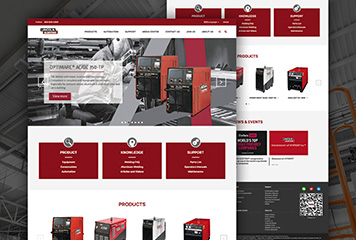






![[2024]Everything You Need to Know about Sitecore Send](https://www.qedge.co/blog/wp-content/uploads/2023/12/640-320x180.jpg)

