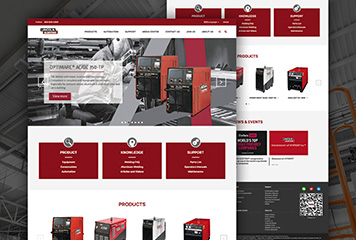As organizations continue migrating digital infrastructure and content management to the cloud, they inevitably arrive at key decisions around evolving critical tools like forms. For Sitecore users looking to transition existing implementations to the new XM Cloud platform, one major area of evaluation is which forms solution to leverage going forward—Sitecore’s rebuilt XM Cloud Forms, or Microsoft Forms tied into the broader Office 365 and SharePoint ecosystem.
Both platforms have clear strengths when it comes to core forms capabilities like drag-and-drop creation interfaces, templates to accelerate building, distribution options to embed forms on websites, and tools to analyze submission data post-deployment.
And while Microsoft Forms benefits hugely from integration into productivity sockets like SharePoint document management and Office 365 identity services, XM Cloud Forms shows promise by extending the Sitecore experience management environment. There are also significant variations between the two platforms when evaluating factors like security frameworks, compliance coverage, customization potential and long-term cost of ownership.
Navigating this decision requires a partner with experience harnessing the capabilities of both ecosystems. Specialists like QEdge Digital Solutions have unique chops in this area combining years of Sitecore implementations, Microsoft stack deployments and cloud migration projects across industries from healthcare to manufacturing.

The QEdge team brings together the development firepower and platform architecture expertise to help clients determine the right forms solution for their specific needs.
Once a path is charted, they have proven methodology and accelerators to drive rapid development of production forms pre-integrated to downstream databases, analytics tools and even AI for maximum business impact.
As the subsequent sections explore, it takes this type of technical breadth, cloud fluency and focus on realizing value faster to ensure forms advancement during the transition to XM Cloud meets an organization’s requirements both today and years into the future as their digital footprint evolves. Both XM Cloud Forms and Microsoft Form offer enterprise-grade strengths, but only the right partner can ensure swift, seamless and scalable implementation tailored to your use cases.
Key Use Cases and Deployment Options
When evaluating XM Cloud Forms against Microsoft Forms, it’s critical to first understand how forms connect into broader infrastructure and use cases within an organization.
Both solutions can potentially support the same types of scenarios—from simple web forms capturing lead data to complex multi-page assessments managing key transactions. But considerations around integration approaches, deployment models and long-term extensibility come into play.

For example, Microsoft Forms seamlessly plugs into the broader Microsoft 365 environment, making it a natural fit for documents-driven processes where forms become part of a SharePoint-managed record. Intranet sites housing corporate resources can easily embed Microsoft Forms without added security layers.
And where Microsoft Dynamics or other SQL-based systems serve as the customer database or CRM of record, Microsoft Forms can plug directly into related data structures for a unified view of form responses linked to existing customer or account profiles.
In the XM Cloud context, early indications suggest XM Cloud Forms will also play nicely with Sitecore’s SaaS offerings down the road. Tight coupling with Sitecore Data Management Services opens the door for insight into form completion feeding segmentation and personalization logic.
And future links to Sitecore CDP could enable conversion of form data into rich customer identity profiles, accessible across engagement channels in real time. With XM Cloud’s bandwidth prioritizing scalability and flexibility, form data could connect into a variety of external databases and analytics tools based on implementation requirements.
When it comes to deployment, Microsoft Forms—as a component of Office 365—is available both as a cloud-hosted option and on-premises for organizations needing tight control, low latency or isolated security boundaries. XM Cloud Forms will likely take similar hybrid shape post launch, playable through Sitecore hosting services or on client infrastructures. In both cases, identity integration, subdomain mapping and domain isolation would come into play for on-prem configurations.
This is another area requiring experienced partners like QEdge who live and breathe scenarios like directory services integration across SQL, LDAP and federated models.
With expertise tying Dynamics into SharePoint permission layers or routing Sitecore login credentials to external systems, the QEdge team brings together the mix of cloud security know-how and on-prem implementation skills to navigate deployment tradeoffs. Whether configuring forms as internet-facing assessments, embedding within web content or connecting directly to internal systems, they optimize hosting strategies while considering long-term usage shifts that could start isolated then expand access over time.
Building and Managing Forms
Ease or difficulty of forms management pre and post-deployment depends greatly on the platform. Microsoft Forms, for all its enterprise integration power, provides a fairly simple browser-based interface for actually building forms.
Users can construct basic forms with drag and drop ordered by section, but have limited logic options or advanced field validation techniques. Form design prioritizes simplicity and speed rather than fine-grained control.
In contrast, XM Cloud Forms looks to reincarnate Sitecore Forms’ robust creation environment, which should give architects immense flexibility in the form definition. Multi-page pathways with conditional branches based on user response, intricate dependency chains between fields, and advanced calculation/validation logic inside submission workflows will be back in play. Paired with the latest web languages like React, forms should deliver dynamic, rich experiences while capturing complex data.

This dichotomy between simplicity and customization presents another choice point calling for specialist guidance. Partners like QEdge bridge familiarity with platforms like Microsoft Forms and Sitecore’s audience targeting to build exactly the data capture flows required.
Standard web contact forms can spin up instantly while modular, enterprise intake processes come together rapidly through field mapping, schema integration and even preset specialized field type kits.
Even post-launch, Microsoft Forms provides fairly basic response dashboards and analytics relative to XM Cloud Forms’ eventual ties back into Sitecore reporting and personalization toolsets. This points to yet another area of configuration and extension work around queries, aggregates and data connectivity where partners accelerate value realization.
Tight SharePoint integration helps surface trends but lacks full BI tool leverage without customization. Meanwhile XM Cloud Forms submissions will load directly into DMS for analysis reuse. With data warehousing and visualization build expertise, QEdge connects these insights to client tools of choice driving KPIs.
Ongoing forms management, like authoring, thus benefits immensely from experienced implementation capability even in SaaS environments. Advised configuration tuning, analytics integration and adoption coaching combine to elevate ROI beyond out of the box experiences. Partners like QEdge also inform intelligent iteration by revamping forms based on submission patterns spotted through better reporting.
Forms Data and Integrations
Perhaps the most strategic decision factor in comparing XM Cloud Forms and Microsoft Forms lies in how form data connects with other systems. Both platforms offer robust submission storage, analytics, and management capabilities out of the box.
But enterprise use cases, as highlighted earlier, often involve deeper integration with external databases, analytics tools, and operational systems to activate form data across the organization.
In such scenarios, Microsoft Forms has a clear advantage when deployed as part of an existing Microsoft technology stack. Tight links into SharePoint enable forms to slot directly into document-centric information flows where records management adds value. Microsoft Power Platform connects form data to business systems like Dynamics CRM or data visualizations through Power BI.
But XM Cloud Forms’ roadmap suggests serious integration muscle as well. Early Sitecore Forms functionality allowed writing submission data back to the core DMS repository already central to many implementations.
Rebuilding on DMS in the cloud opens similar potential, allowing forms to augment existing structured content profiles. And upcoming unified customer data platform features could replicate submission data across engagement systems in real time.
Partners like QEdge capable of leveraging the best of both ecosystems guide customers through this integration decision process. With expertise mapping multichannel data into CRM and analytics systems, they navigate complexity around capturing submissions while syncing insights across other solutions.
QEdge’s knack for understanding metrices driving KPIs allows guiding forms design to collect the right analytics to feed personalization, lifetime value models and more.
The partner role here involves strategic orientation up front based on how forms data needs to synchronize across existing infrastructure. It also demands technical execution experience in the integration and migration of data from various systems into analytics tools, customer databases and even AI through solutions like Azure Cognitive Services.
With equal fluency in leveraging Dynamics, Power BI and Sitecore xDB, QEdge offers versatility in tying XM Cloud and Microsoft Forms to downstream systems. The end result orchestrates data flows to power customer-centric decision-making.

Service Cases: